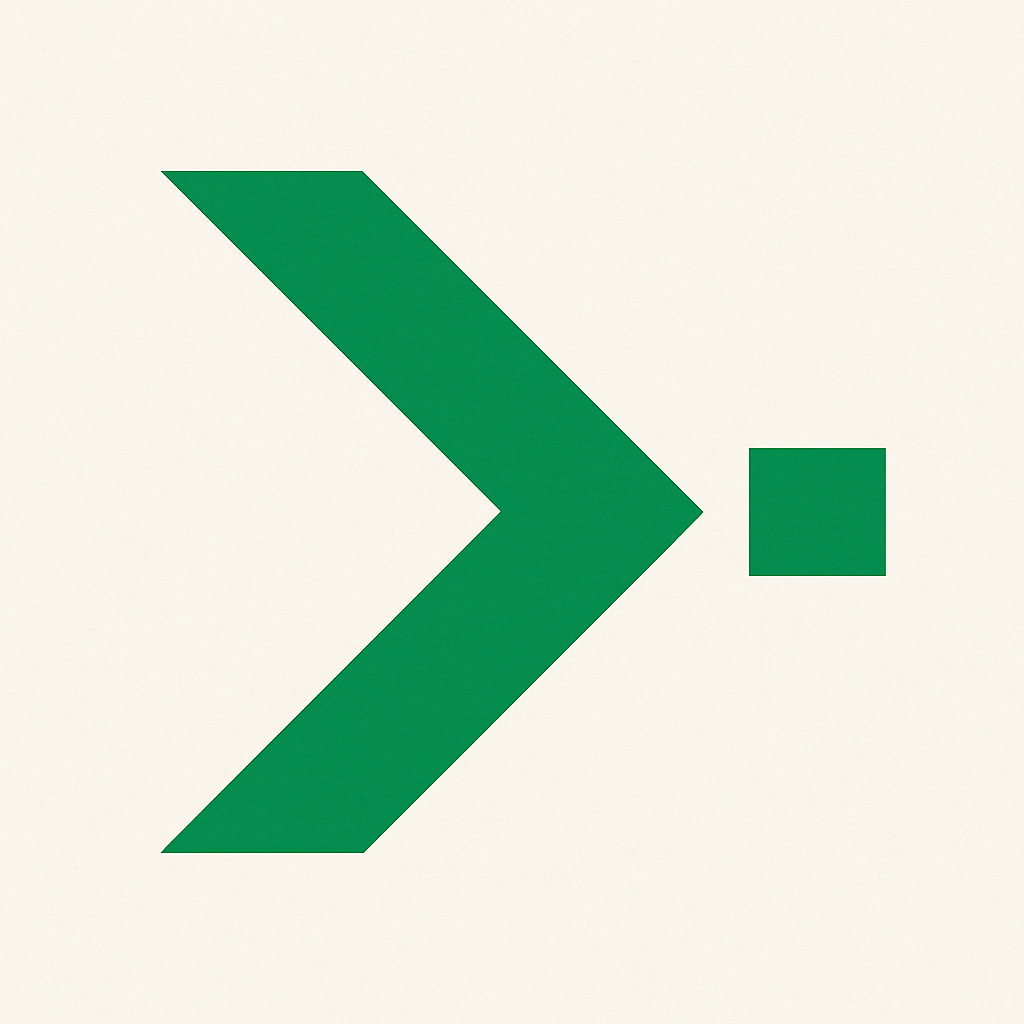← Back to Home
Delete Your RightNow Account
If you want to delete your RightNow account and all associated data, follow these steps:
How to Delete Your Account
Option 1: From Within the App (Recommended)
- Open the RightNow app
- Go to Settings → Account Settings
- Scroll down and tap Delete Account
- Confirm your decision
- Your account and data will be permanently deleted
Option 2: Email Request
If you cannot access the app, email us at: aeropherhq@gmail.com
Include in your email:
- The email address associated with your account
- Subject line: "Account Deletion Request"
What Gets Deleted
When you delete your account, we permanently remove:
- ✓ Your email address and profile information
- ✓ All tasks and task history
- ✓ Time tracking data
- ✓ Tags and categories
- ✓ Analytics and productivity data
- ✓ Any preferences and settings
- ✓ Cloud backup data
What We Keep
For legal and security purposes, we may retain:
- Basic transaction logs (without personal data) for 90 days
- Anonymized analytics data that cannot be linked to you
⚠️ Important Notes
- Account deletion is permanent and cannot be undone
- Local data on your device is not automatically deleted - uninstall the app to remove it
- Deletion takes effect immediately in the app
- Cloud data removal is processed within 24 hours
- Backups are purged within 30 days
Data Export
Before deleting your account, you can export your data:
- Go to Settings → Account Settings → Export Data
- Your data will be downloaded as a JSON file
Questions?
If you have any questions about account deletion or data retention, please contact us at support@rightnow-app.com